Every now and then I come across something that I can’t believe someone has taken the time to write.
In this case, it’s a DOS emulator for the Nintendo DS, the DSx86.
As if there weren’t enough options for extending the DS (homebrew, NES emulation), one man has taken it upon himself to write a DOS emulator for the DS. It will run most games that run on a 286/386, with some caveats. Not all the opcodes have been written in yet, and sound blaster support requires a little bit of finesse. But it’s under active development, which is exciting.
You load a game the same way you did back in the day… from the command line. Since the DS doesn’t have a keyboard, DSx86 includes one for you on the touch screen. It’s hilariously adorable.
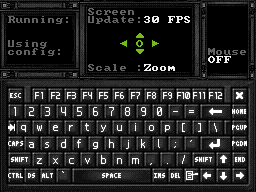 Once the game is loaded you can either continue to use the “keyboard” or swap screens so that your game is shown in the touchscreen and you can use the stylus as a mouse. Holding down left/right on the d-pad to click took a bit of getting used to. There’s also a tap-to-click mode, but I found it difficult to use for gaming. It was a good illustration of how programs not designed for a touchscreen can be infuriating to use on one. Because most DOS games run at a slightly larger resolution than the DS, you have the option of either panning or resizing the screen. I found panning to be the most useful, and all it really cut off was the title/menu bar at the top.
Once the game is loaded you can either continue to use the “keyboard” or swap screens so that your game is shown in the touchscreen and you can use the stylus as a mouse. Holding down left/right on the d-pad to click took a bit of getting used to. There’s also a tap-to-click mode, but I found it difficult to use for gaming. It was a good illustration of how programs not designed for a touchscreen can be infuriating to use on one. Because most DOS games run at a slightly larger resolution than the DS, you have the option of either panning or resizing the screen. I found panning to be the most useful, and all it really cut off was the title/menu bar at the top.
Seeing the old Sierra logo along with the MIDI-tastic intro music on the DS was ridiculous and awesome. I’m just about finished my 20th or so lifetime play through of The Island of Dr. Brain. If you’re dying to take some of your old DOS games with you (you did save them all, right?) , check the compatibility list and give DSx86 a try.
