This past week my dad came up from Virginia to help us install high speed ethernet lines throughout the whole house. Not only will this make it easy to set up multiple wireless access points for better coverage, it will also provide a high speed backbone for data throughout the house. In addition to bringing the internet connection to each room, the wired local network (LAN) will allow us to stream high quality video and audio throughout the house.
Why hard wire for ethernet?
Setting up a wired LAN in your house is somewhat unusual, because most people do just fine with a wireless connection. But it does offer some distinct advantages over an exclusively wireless network:
Faster network speeds and lower latency
We wired our house for gigabit ethernet (1000Base-T) which has a maximum speed of 1000 Mbit/sec – about 20 times faster than what most people will get on a wireless network (54 Mbit/sec). This won’t do anything for your internet speeds, which are limited by your ISP (Comcast, Verizon, etc) at rates generally much slower than even a wireless network, but it will allow fast data transfer within the house which is useful for shared file servers and streaming media to other devices in the house.
Latency is a measure of how long it takes for a packet of data to reach its destination. It’s different than bandwidth and matters more for live communication (online games, chat) than for downloads. Wired networks have considerably lower latency than wireless networks.
More reliable connection
Wifi signals are radio waves, which are subject to degradation for a number of reasons. Poorly shielded devices, such as microwaves and cordless phones, often cause interference with wifi connections. Other wifi networks in the area are also a source of interference, and in dense residential areas finding an available channel can be difficult. Even the layout / construction of your house plays a role in how radio waves travel.
Free up the wifi network for wifi-only devices
Wifi routers, particularly the inexpensive home models, tend to get saturated when there are too many devices connected. By taking our desktops and set top boxes off the wireless network there will be more wireless bandwidth for devices that can’t use a wired connection.
Why not wire for ethernet?
If a hard wired LAN is so awesome, why doesn’t everyone have one?
Cost
Even if you do everything yourself the cost of wire, jacks, patch panels, and faceplates adds up (~$5 per jack + $100 per thousand feet of cable). You’ll also need a few special tools to terminate and test the wires, which can be an expensive investment for a one-time project. Then there’s also the issue of what’s managing the whole network. At the minimum you’ll need a network switch ($20 – $150 depending on size) and router (a home wifi router will do just fine). And few nerds can content themselves with just the minimum – we opted for a half-sized server rack full of various components.
Hassle of installation
No matter what shape your house is in, adding a LAN to an existing home will involve punching some holes in the wall. Depending on how your house was constructed, running wire can range from a mild hassle to a total nightmare. Some homes may be laid out in a way that makes running wires inside the walls impossible. If you’re not too concerned about looks and have a smaller home, you can run wires along the baseboards (they’re very low voltage so getting shocked isn’t an issue), but likely you’ll still need a few holes to get them all over to a central location.
My parents have an unfinished basement and reasonably accessible attic space, so running wires through their home was fairly simple. Our house has insulation inside even the interior walls, and no attic to speak of, making running wires a huge hassle that involved punching many holes in the drywall and fishing the wire out with a long cable.
Lack of flexibility
Unlike a wireless connection, your wired ethernet is stuck where you put it. If you decide later you’d like your computer to be on the other side of the room, you’ve got to run a long cable across. For this reason we’ll have both wired and wireless networks in the house. Multiple wifi access points plugged into the wired network will ensure the whole house has good wifi coverage.
Our Network Setup

If wiring a house for ethernet is unusual, our network setup is downright excessive. But if you’re going to put the time and energy into wiring, you might as well go all the way, right?
Our internet comes into the house courtesy of Comcast and is managed by a mid-range Buffalo consumer router. Originally we had planned to run a dedicated Smoothwall server, but our collection of old dead computer hardware was a little more old and dead than we were hoping. The Buffalo router runs an Open Source firmware called DD-WRT, which lets us do some advanced network management. Two 24 port network switches are plugged into the router.
There are 34 network drops (individual lines) running from various rooms in the house down to a closet in the basement. These are terminated into one of two patch panels – long strips of RJ-45 jacks you can plug ethernet cords (patch cables) into. A patch cord runs from each jack in the patch panels into the network switches.
Throughout the house there are wall plates with jacks connected to the wires running into the basement. Each of our computers, printers, and video game consoles will be plugged into a wall jack. There will also be two wifi access points plugged in, one upstairs and one downstairs. The router we chose is a wifi access point as well, but due to its location (a closet in the basement) its signal likely won’t get very far.
Also in the basement closet is a Debian server which holds all our movies, music, and shared files. Each PC in the house has a program called XBMC which can stream audio and video from the Debian server. I’m debating throwing a TV tuner card into the server so it can act as a DVR and record television programs as well. If we ever decide to do smart home stuff (computer controlled lights, etc) we could run those off this machine too, though for now we’ve got quite enough going on.
Each component in our network – the cable, patch panel, jacks, switches, and even the network cards in the servers – is rated for gigabit ethernet speeds. This is important to note because gigabit ethernet is new enough that only about 1/4 of the available consumer hardware supports it. In most cases the gigabit version of a component is only a few dollars more than the 10/100Base-T version, and it’s all backwards compatible, but it’s an important thing to note when setting up your network. 1000Base-T is much faster than we need right now, but 20 years ago 10Base-T was considered superfluously fast and now it’s considered pathetically slow.
Our network is, if nothing else, over engineered. I stopped myself short of building the server with hardware RAID and went for two unmanaged switches instead of one giant managed switch. We’ve definitely run more network cable than we’ll use at any given time, but since installing the cable involves tearing up the walls I wanted to do it all before we move in and before the painters come. And maybe we don’t strictly need it, but the half-rack of server hardware in the basement sure looks sexy.
This is part 1 of 3 posts about our home network.
Part 2: Wiring the House for Cat 6 Ethernet
Part 3: Coming soon
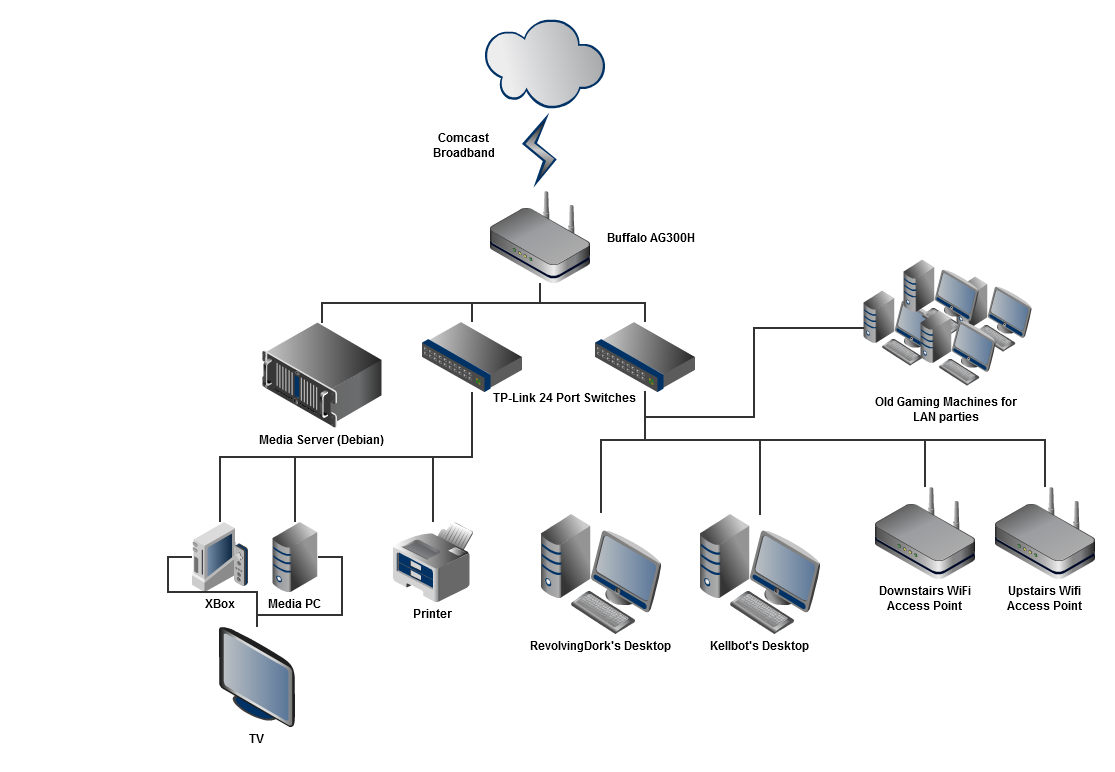

Can you elaborate on the WAPs used and how they are configured? Also some more on the deviants solution would be cool.
Love it.
Nothing succeeds like excess.
I wonder when 10G Ethernet will become feasible for in-house installation. No such thing as too much capacity!
Maybe for my next house…
Why stop at cat 6 cable when cat 7 is only $15 per $50 as of Jan 2015. Cat 7 is capable of 40gigabit. Cat 7a is capable of 100gigabit. Install the fastest cables in the wall when available at the time. Worry about switches and routers later as that can be dropped in anytime after home construction.
I meant $15 per 50 feet.
I see that you’ve done this a year ago and I assume that everything is up and running. Do you have any advice for someone that’s considering doing this? Is there anything that you would’ve changed or done differently?
We absolutely love it. I never did get around to the post about the server software… XBMC is a fantastic media center for us.
The only regrets I have, and they’re very small, is we could have used more drops in the LAN room. So when in doubt, put more drops in. Because you certainly won’t want to do it later.
Any idea when you’ll complete the 3rd post. I’ve got the 3 story home wired for cat6. The wires terminate in my office where I’m going to put in a cabinet. Like the idea of the patch panel. My greatest concern is with the large house, I don’t know where best to locate wireless access point and if I need a second on top floor for coverage.
I’ve got enough peer pressure to finish it now that I’ll see if I can get to it later this month.
In general, you want your wireless access point to be on the top floor. I’d start with one up there and then see if you have trouble getting signal in other places. We find that *most* places in our house are served by the one ap, but we’ve got a second set up just in case. I find that when I’m far from the ap the packet loss is too great for streaming video, but it’s OK for checking email and surfing the web.
If you have a three story house and are trying to use only one wireless router then you want it to be in the most central spot in your home as you can get it (center of house and on second floor), not on the top floor. If you have a three level house and put the wireless in the middle you will on average have the least number of surfaces to penetrate. If you put it on the top floor then to reach the bottom floor you are going through two ceilings, plus any walls. If you are planning on using more than one then you want it to be as central as possible to the area it will serve. Of course if there is a place you want to have the best coverage say a wireless gaming system then you may want to put it in that room for great signal there and let the further reaches live with what they get.
I own a house that is fully pre-wired for cat5. Each room is set. My stuggle is this. The control box for all of this is in the pantry and its a metal box. I hate putting my router in that box because it destroys the WIFI signal. Is there a way to still have whole house cat5, but put the router and modem in another room?
Assuming the cable connection to the outside world is also in that closet, the easiest thing would probably be to set up your modem + router in the closet, and then set up a wifi access point somewhere else in the house, connected by ethernet to the router.
Exactly
I still find it hard to believe in this day and age they aren’t wiring all new houses completely for at least basic CAT5. I am renting a house in the SF Bay area that was built only a few years ago. There are phone lines (yes regular phone lines that no one uses anymore) in every room and there are coax cable connections in the living room and bedrooms. That is it! We are talking about houses that cost around $800k and they can’t run at least CAT5. I would think every house now at a minimum would have at least one coax (because cable companies still can’t seem to get themselves over to ethernet boxes like U-Verse for some reason) and one ethernet per room. And what they really should be putting it (FOR NEW CONSTRUCTION while it is still cheap to do) at least one coax, one phone line (just because), two ethernet and one fiber set of connectors per room and bigger rooms maybe two sets one on each side of the room.